
Restaurant management becomes a piece of cake using Expodine's restaurant management system which is tested thoroughly from all possible dimensions to ensure quality and reliability. In today's highly competitive world it is essential for you to monitor your restaurant, even when you are away. Using our restaurant POS software, you can successfully and easily manage your restaurant from anywhere in the world.
In the words of Jim Rohn, "One customer well taken care of could be more valuable than $10,000 worth of advertising". Expodine helps you achieve that goal by helping you better serve your customers and retain their interest, which in turn increases the revenue of your restaurant.
Expodine's eMenu serves unique benefits to both, diners as well as restaurateurs by giving customers time to browse the menu. By the time the steward comes customers already know what they want to order after going through the eMenu, thereby avoiding the inevitable waiting period during rush hours which increases the average table turn time and increases revenue and efficiency at restaurants.
In present conditions, each year one has to invest a certain amount to print menu card which is a burden for restaurant management while updating the menu. This problem can be solved by implementing a digital solution so that maintenance and changing are done with ease.
There are two ways in which an android tablet can be used in your restaurant
1. The steward will be having a tablet instead of pen and paper to take the order.
2. The customers can order directly using the tablet kept on the table.

A login screen is provided to differentiate between staff and customer order placement. The customer can order directly when a tablet is kept on the table. Each table will have a unique login id which needs to be entered beforehand by the staff if the tablet is to be used for order placement by the customer. This ensures security in the restaurant management system by restricting any unauthorized and illegitimate access.
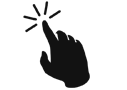
The customer/waiter can select the dishes from this screen and addition, deletion, and modification of the items displayed is controlled by the web-based system located in the restaurant's central office. There's no need to make individual changes across each of the systems as the changes made in the central server gets synchronized with each and every restaurant POS system.
Attractive menu design with the ability to add the description and drool- inducing images for each product tempts customers to take a bite off the screen. This also increases the sales of your restaurant as it attracts more customers.
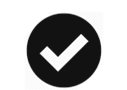
This module deals with the confirmation of the items that have already been selected from the restaurant's menu. Before confirming, one can delete or modify the already selected quantity. Thus making quantity modification easy without having to go through the selection page all over again. Once confirmed, the details will be forwarded to the kitchen. In the kitchen, the web- based application gets an alert containing information like table details, the list of confirmed orders from the android tablet. This reduces the paperwork to be managed by the chief chef.

This module displays the present status of the orders that have already been confirmed. Once it has been opened in the restaurant's kitchen for preparation, the status will be shown as processing, after preparation the status will be changed to ready, and after serving the dish, the status will be changed to served.

Once the customer is done with the ordering and having food, the customer or the waiter can generate the bill providing you with the summary of orders. You can directly initiate to print the bill from the same screen and pay using debit/credit card, coupons or vouchers.
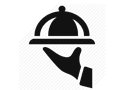
This option is kept for the benefit of the customer when there is any need of assistance you may just call the waiter with the click of a button, which will alert them in their respective web applications.

Here the cashier or the manager has the authority to modify the order which was placed using the android tablet. If the android tablet encounters an issue, he/she can add the orders from this screen, thus avoiding waiting time for customers if any issue arises in the android tablet. Bill generation can also be performed from the same screen.
This screen is considered to be one of the most important screens in this whole application. This touch-enabled screen can be used to select tables, sort tables, and to monitor the status of the orders.
The chef can change the status to ready after he has done preparing the cuisine. This screen is fully dependent on the orders that are received from the android application as well as from the web interface.
This module deals with modifying the rates of dishes, adding new items into the menu, and changing other details such as the ingredients used, images of the dishes etc.
An option to add a detailed description is also provided so that the customers can choose the dish without worrying about food allergy.
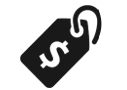
This module helps in deciding the food rate for updating the restaurant's menu. Using the predefined rates of each ingredient, the rate of each dish is calculated, which helps in deciding if you're encountering a profit or loss by offering dishes at that rate.
List of the ingredients used along with their quantity is fed into the system, this automatically calculates the rate for each dish. When there is any change in the rate of the ingredient used in the preparation of the dish, the changes in cost of food making making get updated automatically.



